Sparklight TV - Password Reset
If you have forgotten your Sparklight TV username or password, follow these simple sets to reset it.
Step 1: Go to the Sparklight TV login page: https://sparklighttv.app/
Note: You are not able to reset your password for Sparklight TV within your online customer portal and it must be done through the Sparklight TV portal.
Step 2: Click the “Forgot Password” link below the sign in button.
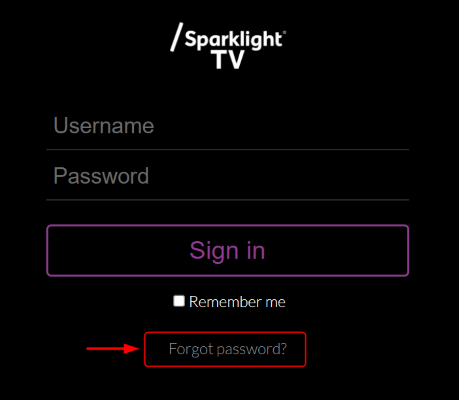
Step 3: Enter the full email address you used to create your Sparklight TV account, and then click “Submit.” If you have forgotten which email address you used to create your Sparklight TV account, please contact our Technical Support Team for further assistance. They are available 24/7 at 877-692-2253.
Tip: The email address you should be entering is the same one in which you received the email to activate your Sparklight TV account.
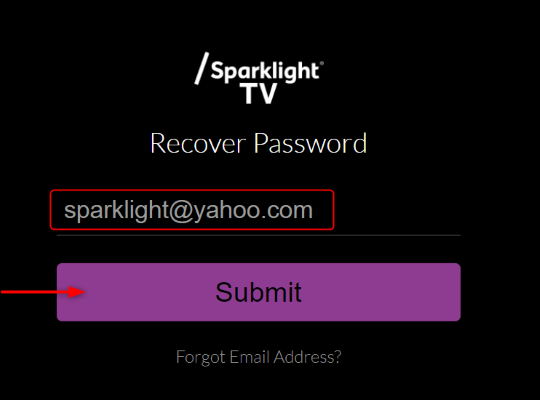
Step 4: Once you click “Submit,” an email with your password reset link will be sent to the email address entered. It can take up to 15 minutes to receive the email containing the password reset link.

![[#MSP_NAME#] Logo](/themes/sparklight_business/images/transition-logos/migration-banner-logo-[#MSP_CD#].png)

Was This Article Helpful?
Thank you for your feedback!
Thank you for your vote!
Have more questions?
Submit a request or Contact Us
Technical Support: (877) 570-0500